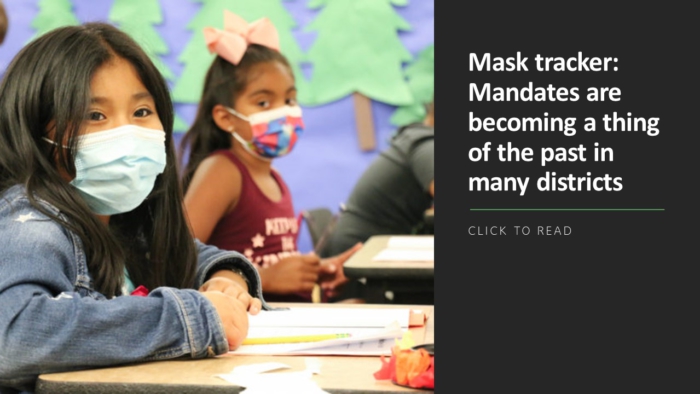Despite talk of tech fatigue after the last two years, teachers can also use the web to provide refreshing digital brain breaks for their classes.
FETC featured speaker Rosalyn Washington, a digital learning specialist in literacy at Atlanta Public Schools, shared some tools at FETC Thursday that educators can use to inject some extra fun into the curriculum.
“I do believe we should keep the ‘A’ in teaching,” Washington said in her presentation, “A Little Time Out: Digital Celebrations, Brain-breaks and Meaningful Downtime.” “Without the ‘A,’ teaching becomes tech, and we want to keep the ‘A’ to represent all the art we bring.”
Here’s a rundown of the online tools and apps Washington suggests:
- Incredibox lets students make hip-hop beats by designing a row of avatars.
- Taco Spin is a ‘non-traditional’ timer teachers can use to liven up lessons.
- Mystery Animal Guessing Game is a 20-questions type exercise that engages students with the occasional wrong answer.
- Emojipedia is a large collection of emojis that classes can use to create games such as writing a song title out in emojis and having students guess the answer.
- Canva, which has a free educator edition, can be used to create custom badges for class goals that earn students more brain breaks, such as a digital dance party. Teachers can also use Canva to create custom, animated Zoom backgrounds.
Washington also listed tools teachers can use to create “digital celebrations” and liven up online presentations.
- Energizing extensions: Two Google extensions, Confetti Cannon and Balloon Cannon, can create virtual celebrations when recognizing student or staff acehivements.
- Sanitizing YouTube: Did you know that by adding a dash after the “T” in YouTube in a video link, you can eliminate ads and suggested videos that might not be appropriate for you class? You can then embed these videos in a Google slide presentation.
- Digital introductions: To kick off a new school year, teachers can use Google forms to ask students a short series of get-to-know-you questions, and then place the answers into Google slides along with each student’s favorite song.
- SlidesMania: This online tool has templates to create virtual yearbook-style presentations to look back on a school year’s worth of achievements.
- Tall Tweets: This site allows uers to turn Google slides into looping GIF images.
More from FETC: Techshare LIVE! speakers wow huge gathering of educators with new tips and tools at FETC