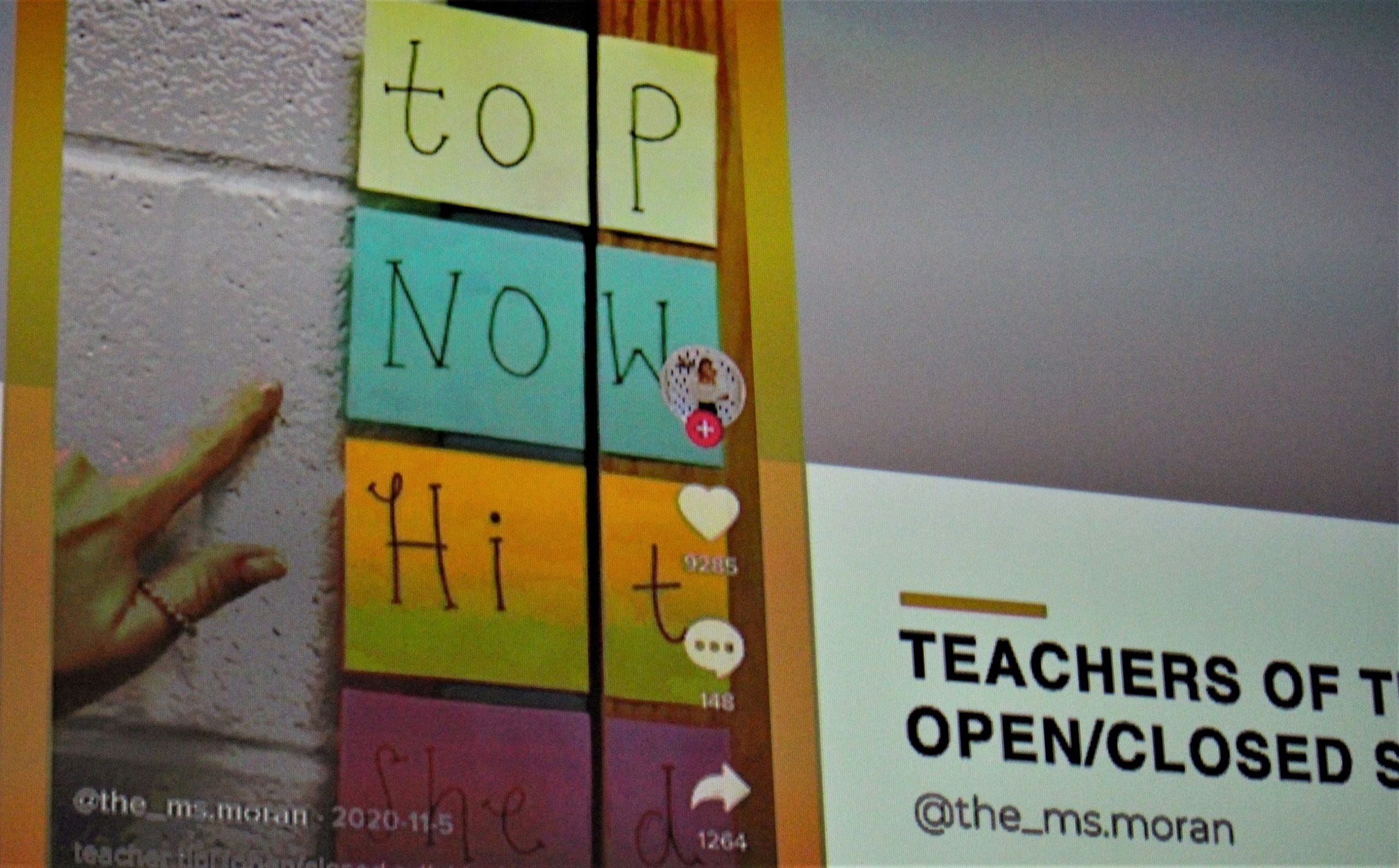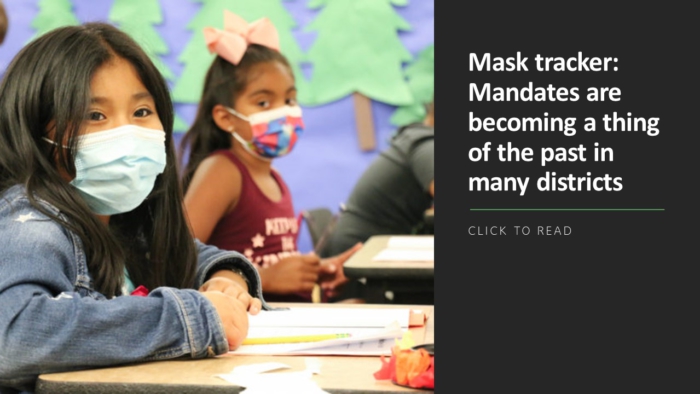EdTech’s fantastic four haven’t lost their magic.
Returning to Orlando and the Future of Education Technology Conference (FETC) for the first time since the COVID-19 pandemic began, the quartet of K-12 dynamic edtech leaders—Adam Bellow, Hall Davidson, Leslie Fisher and Kathy Schrock—delivered a sizzling and mind-bending Techshare LIVE! presentation Thursday.
Amid the oddities and eccentricities that have become staples at the event—including Bellow performing an EdTech twist of Billy Joel’s “Piano Man”—they also imparted scores of new tips, tools and tricks for technologists and educators to help reach students. From TikTok to Flippity to Book Creator, the four shared the latest hacks that can help teachers through a still challenging period.
“The last two years, educators have been able to take those really hard times and turn them into opportunities for learning, coming out on the other side better and stronger,” Bellow, CEO of Breakout EDU, told the hundreds of attendees. “We’re so grateful you’re here learning these different tools and listening to us share these things because you’re going to bring it back to your students. And you’re going to make the classroom even better place of learning.”
Bellow, whose company offers a deep library of standards-aligned games including its soon-to-be-improved Lock of the Day, provided several innovative ideas and websites for educators to lean in on to reach all students:
- Fingerspellingxyz: Technology that can help teach sign language via an individual’s webcam, so they can personally visualize whether they’re correctly signing.
- Embodied.com: The company’s Moxie is a robot that helps students who have emotional learning issues. Among other things, it can teach students how to better understand facial expressions.
- Remove.bg: A website where teachers or students can easily remove background photos and run video or images behind them, a perfect tool for those who want to add historic or nature visuals to projects.
- Photopea.com: A “lighter-weight version of Photoshop” with an array of templates for photo and project editing.
- Gather town: The video conferencing platform features live avatars that can be moved in and out of a variety of user-created hangout spaces and areas.
- Pixicade: Through the technology (which costs $20 on Amazon), users can take their hand drawings, scan them through iPads and create video games from them.
One of the best places for new ideas, as well as clever comedy and music skits, can be found by simply searching for teachers on TikTok. Schrock noted the variety of wonderfully creative posts on the platform, from AI-enhanced images of teachers looking like historical figures to educators called Grammar Freaks who sing to try to teach students the difference between who and whom and there, their or they’re. To teach syllables to her class, one teacher divided words on separate cards and placed them on each side of a door, one on the frame and the other on the door itself. When they open, they are split apart. “All the creative things that teachers are doing on TikTok is amazing,” Schrock said. “There are so many good tips there.”
Schrock said a cool feature on Flippity is its generator template, which produces visually pleasing wheels, bingo cards and lists of students, allowing teachers a fun way to let teachers randomly pick students.
Davidson, Senior Director of Global Initiatives at Discovery Education, noted his company’s recently launched free Sandbox AR app for iPads that allows students and educators to experience a completely immersive experience in a variety of worlds. Educators and students can incorporate content (a wide array of pieces of historic and scientific images are included) and also make the scene life-size. Davidson also highlighted Google Arts and Culture’s Blob Opera, a fun way to create opera songs and learn how to sound out vowels.
Fisher, Director of Fisher Technologies (lesliefisher.com) and a stage star at K-12 conferences and events, said educators can create their own Wordles, including math Wordles, through the site mywordle.me, as well as Flippity Wordles which are coming soon at flippity.net/wordmaster.htm). She touted the extreme value of Book Creator, which announced it now has support for apps such as Canva, Bitmoji, Giphy, Google Drive, SketchFab. Fisher also said PDFCandy has launched a new site called Video Candy that lets users edit, trim, compress and videos while adding images and creating slideshows.
Those were just some of the dozens of tips and sites shared by the speakers, who were gathering together in person for the first time since the last FETC show in Miami. They appreciated the support of educators within the schools and the efforts made to get to Orlando during a tough time for districts across the nation.
“Each of us has a different take on all the new technologies, so that’s what makes it wonderful. And the educators love it,” said Schrock, standout educational technologist who has penned her Guide to Everything. “They’re the ones who deserve all the credit for this past couple of years and making time to be here. I know some of them are paying their own subs to be at FETC. I think it’s awesome being in person. I remember when Jimmy Fallon got his first live audience. He was so excited. I felt exactly like that today.”