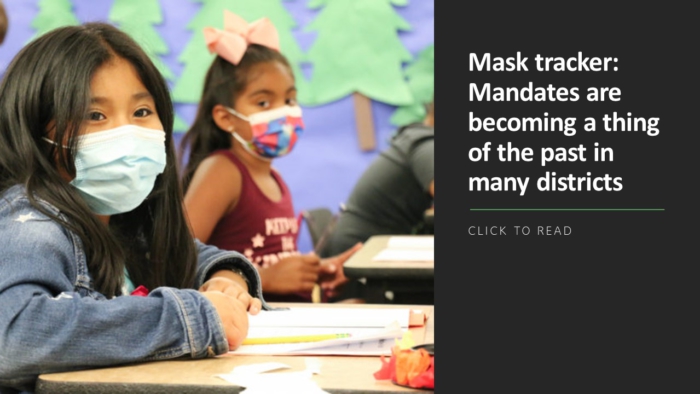The IDEA requires each public agency to ensure that assistive technology devices and services are made available to each child with a disability if such devices or services are required as part of the child’s special education, related services, or supplementary aids and services.
This means that the IEP team may need to work with other departments to ensure that students have the technology they need to receive free appropriate public education.
Collaboration means more inclusive leads and more creative problem-solving, said Janet Peters, project director for the Center on Inclusive Technology & Education Systems at CAST. “We’ve seen how simple, but how powerful collaboration is. It really makes a difference.”
Here’s how to work with other departments on getting assistive technology for your students:
1. Get a seat at the table. “Right out of the gate, one of the main components is who is at the table,” Peters said. It should not just be the technology department thinking about AT. “It’s not siloed on the IT director’s plate,” she said.
This group of key stakeholders meets to discuss how to create a communitywide technology vision that includes everyone’s viewpoints, Peters said. For example, if the district wants to purchase Chromebooks for all students, the group will ask questions such as, “What are the access issues around that?”
Make sure key people from the special education department are included at the table, along with AT specialists. People looking at accessibility from the viewpoint of assessments should also be there, Peters said.
2. Do an audit. A big benefit of having a range of people at the discussion table is that you have more information about what’s already available, said Luis Perez, technical assistance specialist for the National Center on Accessible Educational Materials for Learning at CAST. “Leverage [that] to provide access to all students,” he said.
More from DA: How a drone will deliver internet access to rural students
When considering AT for students, a good place to start is with what you already have, he said. A lot of times the district already has technology that was purchased by someone who is no longer employed with the district, and you may not know about it.
“Do an audit, be aware of what’s available,” Perez said. “If we’ve adopted Chromebooks, what’s available in those devices that can be used to provide access to a broad range of students? Then, where are the gaps that AT, or more dedicated technology, can come in and fill?”
3. Communicate needs. Districts are usually pretty siloed, so talking with other departments can pay off exponentially, Peters said.
When someone from the special education department mentioned this at one of the key stakeholder meetings, the representative from the IT department said that they were already planning to rewire the entire school building for other technical reasons and it would cost them nothing for their vendor to add on the component needed for the student’s FM amplifier.
“It’s something the technology department was already going to do [and] hadn’t thought about it for students with disabilities,” Peters said. “They saved the district probably $100,000 just from a conversation.”
Florence Simmons covers Section 504, paraprofessionals, and transportation for LRP Publications.