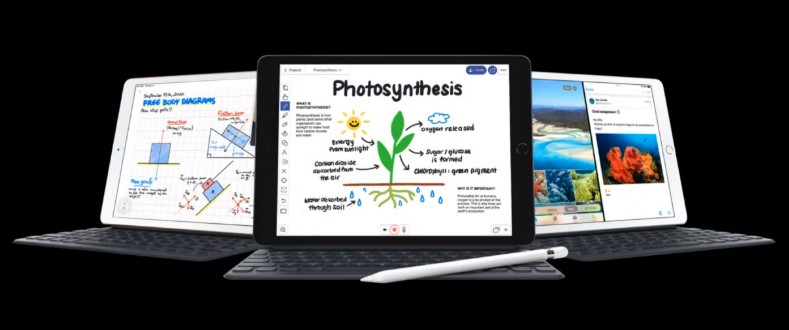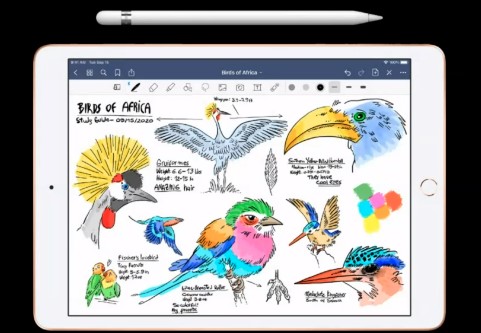What’s new from Apple Education?
That simple tease – few tech companies are as groundbreaking – provided a dazzling topic for attendees to discover on the first day of bold innovations at District Administration‘s virtual Future of Education Technology Conference (FETC).
In that 35-plus minute session, Apple systems engineers Tyrone Ramos and Chris Ciezynski unveiled a bevy of the latest products and updates that have hit the market in recent months from Apple – those that can help educators and administrators stay on the cutting edge when making technology decisions in their districts while staying on the same plain as their fast-moving students.
“We know that great teachers and powerful technology are an incredible combination,” Ramos said. “Together they can create the opportunity for students to explore their creative side. We’re proud to make the very best products for unleashing this creativity. We’re driven to make products that customers love, and students love to learn with iPad and Mac.”
Apple said it is committed to continue helping all learners explore and achieve their goals through technology by empowering teachers.
“They can ignite the imagination of their students, allowing them to do amazing things that they never dreamed possible,” Ramos said.
In addition to a lively chat among attendees during the session, the session featured Apple Education reps discussing how its game-changing chips – the A12 and A14 Bionics in the iPad and iPad Air, and the M1 in its Macs – are enhancing speed and performance for students and educators. The new eighth-generation iPad, loaded with features and still light in design, is 40% faster than its predecessor and starts at $299 for education. The Air is twice as fast, has an all-screen design and works with Apple Pencil, as well as smart and magic keyboards.
Speaking of Apple Pencil, the cool creation gives students and teachers the chance to take notes, mark up pages and even do artwork through apps such as Sketches School and Adobe Fresco and can do so “with precision and low latency.”
“When students draw shapes to emphasize key points, they can make perfect lines and shapes by pausing on the screen at the end of their drawing,” Ramos said. “And when they take notes on things like due dates for assignments, quick actions can let you drop those dates right on your calendar. With Smart Selection, you can select handwriting using the same gestures as you use to select type text. That way you can cut and paste it into text documents like Pages or Word.”
Apple Pencil can be utilized across the iPad OS. Meanwhile, Safari through the OS can translate websites in seven languages. Ramos said that makes it ideal for English-language learners or those taking a foreign language.
All of Apple’s MACs have gotten a big boost from the new M1 chip, which delivers huge power while maintaining battery life for up to 18-20 hours. The popular Air and MacBook Pros remain suprisingly quiet, nimble and chock full of enhancements – from the super-clean audio of the Pro to the camera quality that is similar to iPhones on the MacBook Air.
There’s also Mac Mini, the palm-sized standalone desktop computer that is perfect for school labs ($679). Schools can simply connect their own peripherals and power up behind the M1’s 16 billion transistor chip, which is a huge jump from the quad-core model.
All of the new MACs are updated with the latest OS called Big Sur, and Apple provides seven years of hardware support for those that upgrade. Utilizing the power of the M1, it is quick and offers updates to apps and a new control center for easier-to-navigate screen displays.
“The new design for the apps makes it easier for teachers and students to stay focused on their content and interact with those apps,” Ramos said. “The buttons and controls will appear when needed and recede when they’re not.”
Big Sur also runs on most MACs dating to 2013. iPad and iPhone apps also can be used on them, offering students more opportunities to be creative with apps they enjoy using at home.
Districts can utilize Apple School Manager to control their devices, and schools can purchase apps, distributed content or create Apple IDs there. There are new sidebar sections, as well as enhanced support for users. Schools also have the opportunity to create a customized startup experience. One of the most critical features is the ability for schools to define Non-Removable Managed apps, such as learning management systems (LMS) on iPads.
For teachers, there are the two apps called Classroom and Schoolwork. Classroom allows educators to “guide students through lessons, navigating them to a specific page in a book, and keeping them focused on the task at hand.” In Schoolwork, teachers can hand out assignments and then track student progress. Students can also track how they are doing. There are more than 100 apps available that can work within that framework.
For those wanting more information or have questions about products or new developments , FETC is offering The Apple Support Desk for our attendees. All attendees can get personalized attention by clicking on the Apple Support Desk icon at the top of the page. Apple’s K-12 education support team systems engineers are available to assist attendees and help get the most from Apple products by setting up virtual video meetings, chatting in real time, sharing how-to video tips, and teaching productivity tricks. Ask about Apple issues at home, in your pandemic learning environment or school setting.
Apple is hosting several other sessions at FETC that can be accessed by conference registrants:
- Building Literary Skills for Primary Learners
- Build Confidence with Apple Teacher
- Empowering Emerging Leaders
- A Day in the Life Mac
- Promote Active Learning with iPad
- Increasing Student Engagement with Creativity in Hybrid
- At-Home Learning Environments and Enhance Learning with Augmented Reality
- Accessibility with Apple
- Strengthening Literary Skills with iPad for Secondary Students