Today’s focus on STEM seems irrevocably linked to the makerspace movement. Educators have seen students thrive when they experiment with tools and technology to create various objects.
Building these creative spaces can seem daunting to district leaders who face traditional curricular objectives and a list of must-have equipment. But by answering some key questions, leaders can avoid costly mistakes as they design high- and low-tech makerspaces that energize teachers and students.
“Every classroom should have access to creativity tools, including modern ways to make things,” says Sylvia Martinez, an advisor with Columbia University’s FabLearn Fellows, which guides schools in building makerspaces. “We do students a disservice if we send the message that creativity and innovation are only found in one room somewhere down the hall.”
What do we want to create in our makerspace?
Ultimately, a district-level CIO or IT team must bridge the gap between meeting curricular demands and creating a space that will engage learners. A new makerspace, despite its trendiness, can fail if planners don’t find out what motivates students, teachers and staff.
Before buying an expensive 3D printer, for example, IT teams should survey students and teachers about what they want to create and how they want to interact in a flexible classroom.
For instance, technology leaders in Tennessee’s Putnam County School System discovered that students wanted more one-on-one time with teachers, rather than more time on computers.
The district created “station rotations” in classrooms to provide different types of activities. A teacher guides small groups of students through hands-on, immersive experiences, such as conducting virtual heart surgery with augmented reality headsets or building robots that navigate mazes.

“We thought students would name technology as their favorite aspect of school, but it was more about personalized learning and relationships, so we adapted to that,” says Lance Key, a district IT specialist who trains teachers to integrate apps into instruction and a presenter at DA’s Future of Education Technology Conference.
What supplies should we buy?
To determine what type of creative environment will best serve students, IT specialists should work with educators to choose the best hardware, software and supplies. Makerspaces fall across a broad spectrum:
- High-tech: 3D printers, laser cutters, robots and virtual reality headsets
- Basic: Duct tape and repurposed or recycled materials such as popsicle sticks, old electronics and books
- In-between: Hands-on maker kits, including Snap Circuits, Legos, littleBits and Makey Makey
Faculty and staff can help IT teams better gauge who will run the space, how often it will be used and what expertise is needed.
A media specialist with less technology experience could start a low-budget, low-tech creative space in a corner of the library. Students can tinker when they come in to check out books.
A teacher with electrical engineering expertise, however, could show students how to connect circuits and build robots.
Makerspaces are typically run by one person who oversees the equipment, manages the weekly schedule, and promotes creative projects that align with curriculum objectives, says Matt Pearson, director of the Marin Country Day School in Northern California. Educators opened the makers lab for an after-school club. Students now visit the space during the school day to experiment with woodworking, electronics and metal sculpture.
“You need a growth-mindset person who can zig and zag with the students and who can make the space flexible, adaptable and inclusive,” Pearson says.
Where should we put our STEM makerspace?
Makerspaces tend to be dynamic, messy and loud, so it’s important to think about location and storage. School libraries often present perfect places to start a low-tech makerspace. Teachers can also store basic supplies on carts to share among classrooms. This can be especially effective in elementary and middle schools.
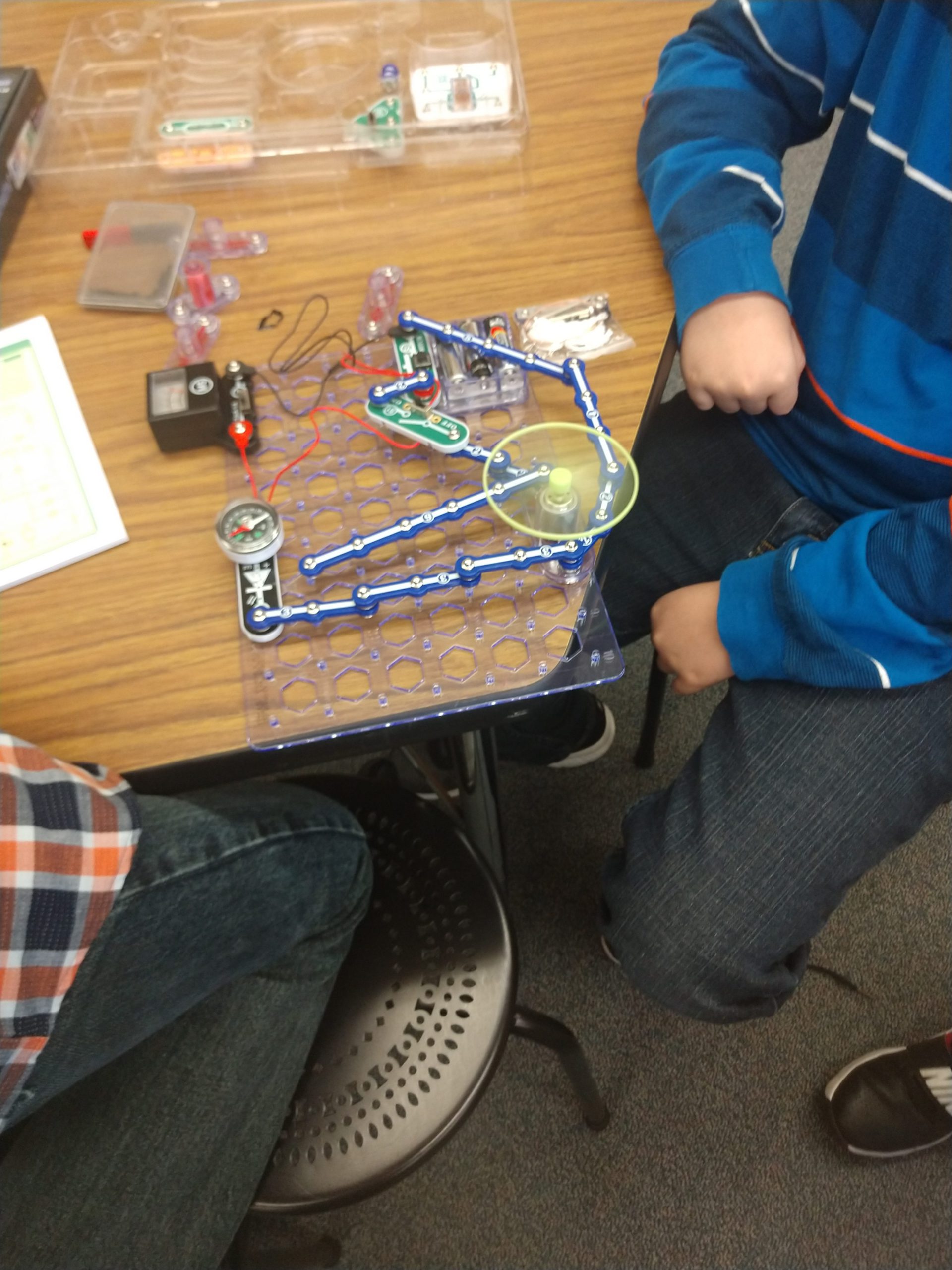
More ambitious, tech-driven environments require separate classrooms to accommodate larger equipment and bigger classes. Students want space to spread out, and educators need room to store clay, electrical components, wood materials and other resources.
Fifth-grade science teacher Janet Sweat created a STEM lab classroom at Fort White Elementary School in north Florida’s Columbia County School District. Using grant funds, she flipped a traditional science lab into a space that incorporates technology, engineering and math. On Fridays, students visit to examine rocks and minerals under a microscope, investigate the human skeleton, and use Snap Circuits to learn about electricity.
Sweat needed enough space so students could easily see all the kits and activities on the shelves. She also needed areas where learners could sit on the floor or in wobble chairs. “We installed shelving units higher on the walls, added more storage to the closet, and got low-tech rolling carts to store glue, dowels, foam, tape and more,” Sweat says.
What infrastructure do we need?
At a minimum, makerspace classrooms will likely need more electrical outlets and bandwidth. Wi-Fi networks may have to accommodate virtual reality headsets, tablets and voice-controlled electronics. In Putnam County School System, the district technology team plans to install an access point in every classroom in the coming years, rather than placing a few hubs in each hallway to serve multiple classrooms.
IT teams may also have to comparison shop for the 3D printers and robot sets educators want to purchase. Then, the IT team must master the new technology to provide troubleshooting support.
Related story: Makerspace shopping lists for schools
In addition, classrooms with interactive panels need a seamless connection that allows certain devices—such as virtual reality headsets—to cast to the front of the room without a disruption to service or video quality.

“The worst thing to happen is for 25 10-year-olds to want to use technology that doesn’t work, which is why we suggest doing rotations with four or five students to put less strain on the network,” says Key, the district IT specialist. “When you use video-heavy virtual reality, you have to take that into account.”
Spaces where students will conduct biology and chemistry experiments will require traditional science lab infrastructure, such as filtration systems, fume hoods and plumbing.
Where do we find funding?
Funding regulations prevent some districts from designating budget dollars for creative spaces. IT teams, media specialists and teachers have therefore turned to parents and community partners for donations—especially of old items and recyclables—to stock makerspaces. Educators also seek innovation grants or use DonorsChoose.org to solicit funds for
3D printers, virtual reality headsets, and other high-tech, large-ticket items.
Related story: Makerspace alternatives: Maker-carts and breakerspaces’
Diana Rendina, a media specialist at Tampa Preparatory School in Florida, has seen both sides of the funding equation. At the private school where she now works, she has a budget for makerspace purchases, but when she was a media specialist at Stewart Middle Magnet School, also in Florida, she secured more than $15,000 in grants and other funds to build out the library and furnish the makerspace. She often relied on DonorsChoose.org and prioritized activities with reusable resources, such as Legos and Makey Makey kits.
Rendina’s website, RenovatedLearning.com, lists grant opportunities and crowdsourcing ideas for funding makerspaces. “Even if your district is supportive of a makerspace, your hands can be tied in terms of how much funding can be directed toward it,” she says. “You have to be resourceful. Makerspaces can be done in a budget-friendly way.”
Carolyn Crist is a writer in Athens, Georgia.

