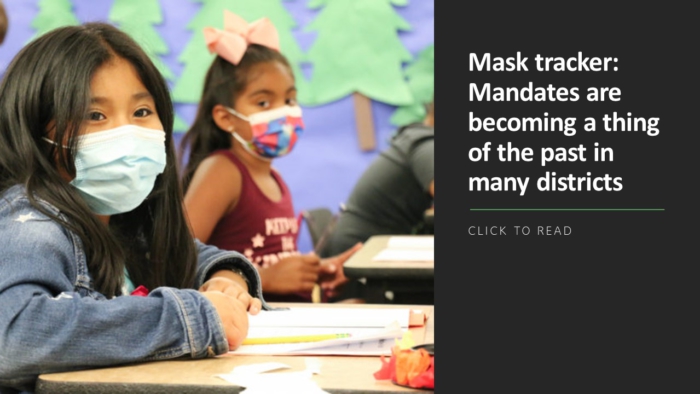Just as most legacy communications systems have been pieced together, with various systems unable to talk to each other, most school districts have cobbled together their school-to-home communication technology platforms by adding one program at a time. As is often the case with legacy systems, each stakeholder group has its own preferred method of communicating with students’ families.
When teachers, principals, and districts use multiple different systems, the results are often a mishmash with no coherent approach as to how messages are sent or who sends them. This leaves families with questions and concerns about what they do not know.
At my district, MSD Wayne Township, teachers, principals, the district office, and even the superintendent all had different messaging systems. As a result, parents missed some messages, and there was both overlap and gaps among the different systems. None of the messaging was in real-time, and all of it required the collection of information and then the distribution of information, which was not efficient.
Wanting to engage more parents in their child’s education in addition to streamlining the district’s messaging, we implemented ParentSquare. While district needs may vary, with a fully reliable system we’ve augmented mass communications for family engagement. Not only did we streamline our communications, but by working as a team, we were able to focus on the success of each of our students.
30 key questions to ask
Districts that want to emulate our success in picking a unified communication platform that fits its needs should include the school, its parents and guardians, teachers, students, administrators, and staff, and issues like student privacy in the conversation. Key questions to ask across each of these categories would be:
For your school:
1. Does the tool offer one unified platform for all school-to-home messaging?
2. Does it involve all stakeholders from district administrators to teachers and parents?
3. Do the functions work together seamlessly?
4. Does it offer voice, text, app, and email communication tools?
5. Does it support communications equity by providing two-way instant translation and language preferences?
For parents and guardians:
6. Will parents be notified of updates only relevant to their child?
7. Are the platform functions easy to navigate?
8. Does it allow parents to select their preferred mode and frequency of communication?
9. Are real-time translations available for families who don’t speak English?
10. Does the platform allow parents to securely verify their preferred contact details and easily update their school information if needed?
For teachers:
11. Does the solution provide classroom communication for teachers?
12. Will it free up teachers’ time in their day-to-day schedule?
13. Will it make communications-based tasks, such as asking for classroom supplies and organizing parent-teacher conferences, easier?
14. Will teachers be able to communicate with families about classroom needs particularly to parents who do not understand English?
For students:
15. Does the platform provide secure communications between student and teacher?
16. Does it allow students to receive push communications, text messages, emails, and alerts?
17. Can teachers reach students directly with messages or posts?
18. Can students engage with communications by commenting on posts?
For school principals:
19. Does the platform allow building administrators to address all stakeholders?
20. Does it include internal communication so the principal can communicate directly with various staff groups?
21. Can school administrators monitor and oversee communications coming from the school, teachers, and parents?
22. Can administrators delegate tasks by assigning special permissions?
For district administrators and communications staff:
23. Does the platform embed interactive services, such as forms, conferences, attendance records, and progress reports?
24. Does it provide complete administrative oversight, security, and reporting?
25. Does it consolidate all parent contact information and preferences—voice, email, text, and app—into one login for contact data management, verification, and updates?
26. Can the district send emergency alerts to all contacts simultaneously?
For data privacy and security:
27. Does the platform streamline IT support?
28. Does it offer Single SignOn with the tools already in use?
29. Does it reduce time-wasting manual account merges and password resets?
30. Does it adhere to student privacy principles and education privacy agreements?
By replacing multiple communications platforms with an integrated system, schools can streamline communications and have better connections with families. I think we can all agree that all families need to have a feeling of being part of their child’s education and to be knowledgeable about what is happening day to day in a simple, straightforward manner. With the platform we have in place, I can say we have significantly improved contact with student families and empowered teachers to have more two-way conversations about their students. We really have moved parents from spectators to participants in their children’s education.
Pete Just is the Chief Technology Officer for the Metropolitan School District, Wayne Township in Indiana.
More from DA