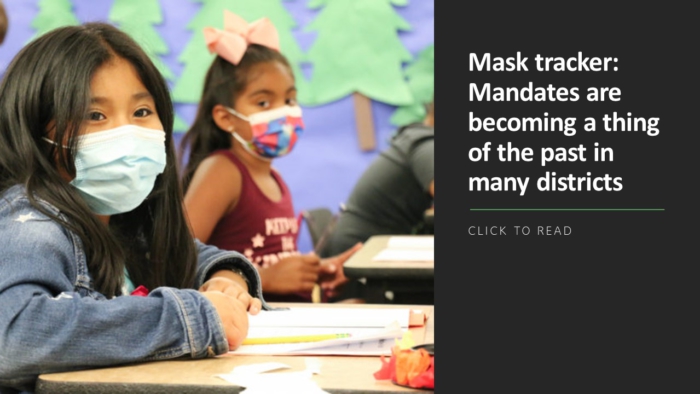While the exact amount varies according to who you ask, it’s fair to say that there are still millions of dollars available to schools from the Elementary and Secondary School Emergency Relief (ESSER) Fund. It’s certainly tempting for a lot of districts to spend that funding on new technology, but the smart money is on technology supported by proven professional development. That’s especially true when it comes to STEAM tools for young learners, because elementary classroom teachers are often not trained in STEAM practices like computer science and the engineering design process. Here are six useful steps in picking professional development resources that will help your teachers and students make the most of all those fun new tech tools.
1. Look for qualified or standards-aligned PD.
Just as with curriculum, it’s important to choose PD that’s aligned to your district’s standards. Many states, however, have not yet adopted standards for some STEAM fields, such as computer science. If your state has not adopted standards, look for PD that has been approved by a nonprofit or other third party you trust.
The Computer Science Teachers Association (CSTA), for example, maintains a list of high quality professional learning opportunities for teachers that is searchable by grade band, cost (including free!), format, and more.
2. Customize expert solutions.
Using the PD offered with the tools you already use or plan to purchase is an efficient choice. Someone else has already done the legwork for you, and the material will support your tools and curriculum. Many of the best STEAM solution providers, knowing the importance of guiding teachers, have PD bundled along with their offerings. However, you should also ensure that the PD is tailored to your student demographics, teachers, curriculum, and other needs.
Don’t be afraid to engage with PD providers to ensure that they customize their material for your school community. In California, for example, teachers might include a robotics lesson as part of a unit on westward expansion, while in the Northeast, they may teach similar skills by having students build a robot-powered snow plow.
3. Start with hands-on, in-person sessions.
Before the pandemic, it was generally assumed that professional development happened in person. Now there are a lot more options for remote PD. Given the limited in-service days teachers have and their already overloaded schedules, it’s tempting to give preference to remote professional development opportunities, since they’re easier for teachers to fit into a busy schedule.
In-person PD is still the best option, however, especially when working with sorts of hands-on materials that are best suited to STEAM education. It’s much easier for teachers to model classroom interactions in person, and being in the same space with peers encourages greater collaboration than even the most interactive online environments. It’s also simply harder for people to pay attention to a screen for extended periods of time than to focus on people in a room with them.
4. Be flexible with follow-up support.
While the best PD starts with an in-person component to encourage hands-on practice and collaboration, online or self-paced follow-up opportunities can be quite effective.
After one or two initial sessions in person at the beginning of an implementation, educators often need to check back in with PD providers to discuss any questions or issues that have arisen through practice. For this kind of follow-up PD, nailing down a time with a provider and a big group of colleagues might be counterproductive, as it may slow down an individual teacher’s access to the help they need. Online and self-paced options that allow teachers to access the specific PD topics they are looking for are easier for individual teachers or small groups to commit to and, thus, to follow through on.
5. Use PD to connect STEAM skills to existing classroom subjects or routines.
Most early childhood educators didn’t go into their profession because they wanted to teach STEAM subjects, let alone one as specific as computer science. Look for PD that helps them understand how to work these topics into subjects they are already comfortable teaching, such as literacy or math. In fact, the National Association for the Education of Young Children (NAEYC) recommends that technology education for young children should be “integrated into the environment, curriculum, and daily routines.”
Integration helps teachers too! Situating a topic like computer science within more familiar material can help teachers feel less intimidated by the new material. It also makes potentially abstract skills like coding more relevant and familiar to the students.
6. Be open to learning together.
Teachers who are new to STEAM topics may feel uncomfortable bringing these activities to their students. After all, teachers are used to having all the answers. Effective STEAM PD encourages teachers to learn alongside their students within a framework such as the engineering design process. A classroom engaged in STEAM learning can sometimes look and sound non-traditional, with the teacher moving among small groups working independently, full of the noise of excited students sharing discoveries and frustrations.
This approach requires support at all levels. If the principal is going to stick her head in the door and assume the teacher isn’t doing their job if they find a raucous, even seemingly out-of-control classroom, it’s not going to work. But the positive impacts of starting young with developmentally appropriate STEAM education are worth a little administrative risk.
In the end, it’s important to remember that professional development is a process. It won’t be over in a single day or a single session, but if schools use their ESSER funding to put the right tools in teachers’ hands and give them room to grow, their students will grow right along with them.
Jason Innes is director of curriculum, training, and product management at KinderLab Robotics, Inc. He can be reached at [email protected].
More from DA