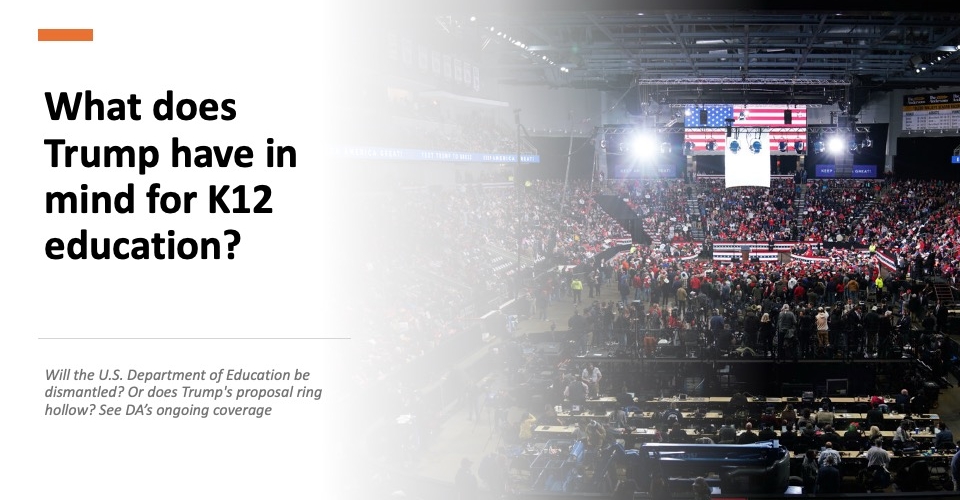As someone who’s spent her entire life in and around classrooms, as a math teacher and as an educator in K-12 and higher education, I can tell you that the ways in which information is presented to students matter.
It is something we’ve known for a long time. When I speak to schools or educational support institutions, I often use a quote—which we believe came from Abraham Lincoln—“When I read aloud, two senses catch the idea: first, I see what I read; second, I hear it, and therefore I can remember it better.” Chances are we’ve all lived some version of that experience.
The thing about that is, it’s so easy to make educational material available in different modes and in different formats now. Students themselves are often the driver. They use text-to-speech apps to listen to their notes and reading assignments. Or, they play around with font sizes and styles to make reading materials more appealing often independently from what we’ve provided for them. Sometimes you see them print out pages so they can write on them.
For the most part, they do this organically with whatever happens to be on their phone. We educators, however, could provide all these accommodations and more. It’s a fair bet to say that every K-12 school and institution of higher ed already has some of the very tools that students want to use, but far too often, we limit access to the students who need accommodations for learning or physical disabilities. Every student should have access to them and to speed that along, I’ve identified a few of these tools that give students new ways to engage with learning materials.
Latest developments in text to speech
There are ‘readers’ all over the place, but with the newer versions of text-to-speech technology, students can have written materials read to them in different voices, representing and reflecting the diversity of their communities. They can also slow down sections of audio, which is essential for new language learners, or they can have text in their native language read back to them in that language. Most text-to-speech software has page masking and a reading ruler, which helps readers focus and not be distracted by extraneous information like ads and navigation tools on web pages.
FETC 2023
The Future of Education Technology® Conference takes place live and in-person Jan. 23-26, 2023, in New Orleans. Register now!
We find students downloading audio files of reading materials to listen to on their phones, which is a real advantage for those with chaotic or disrupted non-classroom learning situations. One online school we work with, Strongmind, even commissioned a unique voice from our company so that it would appeal to a very specific group of learners—young children. This is a trend we’re likely to see more of with the growing interest in synthetic and digital voices.
Use Adobe Acrobat to restructure readability
There are visual accommodations, too. Every teacher should have the full version of Adobe Acrobat available to them. The tools that it offers are perspective-shifting for teachers and students alike. Restructuring how a document looks and functions so it’s accessible and readable is an important way to remove the barriers that exist between students and what we want to teach them.
Superintendents to watch: How leaders are elevating students’ best interests
Like text-to-speech, many educators probably think of Adobe as an accessibility tool, and it certainly is that. But it’s so much more. Made universally available and with only minimal training, Adobe can be an educational delivery game-changer. I find that most educators can simply follow Adobe’s guidance on using how to use optical character recognition, tagging and reading order. The primary goal is that your documents are created so that text readers can follow the order of the document, which is especially important in forms or on pages laid out in columns and blocks of text.
Storyboarding with MindMaps for visual enhancements
If you’re not familiar with storyboarding or if you love your whiteboard, take a look at MindMaps, a revved-up storyboarding app. Like good audio is for listeners, MindMaps is for the visually inclined. Seeing material spatially represented can be the difference between truly understanding the material and glossing over it completely. You can truly see these students’ perspectives change as mastery deepens. It’s also great for tracking information and progress or for students working on collaborative projects.
The primary point here is that the physical structure of our documents—including how they look and function—is just as important as the tools we add to make them more engaging and accessible. One of the best ways for this to sink in, however, is to test-drive them yourself. Turn on the page reader and see how it progresses through a complicated page of text. You’ll immediately see the importance of planning for accessibility in the creation phase. You’ll also understand the broader benefit these tools give everyone—how text masking, page readers, and mind maps make learning content richer and more engaging.
By definition, documents and web pages are accessible when individuals with disabilities can engage the content; however, everyone benefits from what these tools can do.