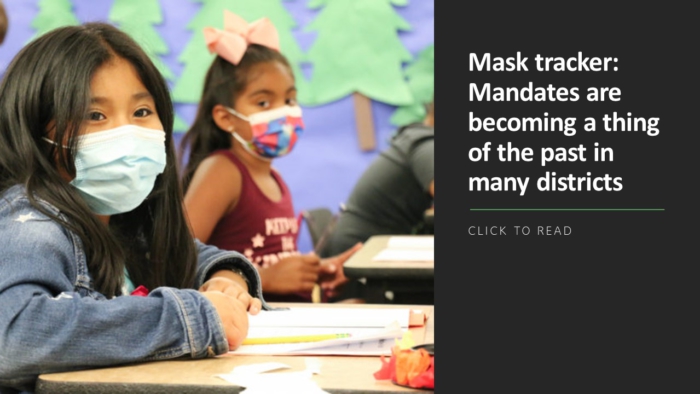Are teachers losing an edtech tug of war between the growing amounts of hardware and software in their classrooms?
As classroom devices have proliferated even further during COVID, more teachers have found it challenging to get up to speed on all the new digital platforms to which they now have access. Teachers also need help keeping track of what each student is working on or whether students are working on anything at all, says Kaitlin Trujillo, head of account management for Impero Software, a classroom management platform developer. “Now that we’re back in the classroom, we want teachers to continue using those devices,” Trujillo says. “What tools do they need to gain confidence? How do we encourage them to be tech-forward?”
Platforms such as Impero allow teachers to use their devices to monitor what each student is doing and the progress they’re making, and also differentiate instruction based on each learner’s progress, Trujillo says. Teachers can also filter students’ devices to restrict activity or provide additional materials to students who are ready to move ahead.
A feature that temporarily disables students’ devices can, ironically, give teachers more confidence to experiment with digital tools, Trujillo says. Here’s a sample lesson: An English language arts teacher rolls out a project using software that allows students to use a stylus to make annotations and highlight digital texts. If the activity starts going awry because of the software or for some other reason, the teacher can pause the lesson before frustration grows. “Teachers feel empowered to try something because they can also put it on pause if it goes wrong,” Trujillo says.
FETC 2023
The Future of Education Technology® Conference takes place live and in person Jan. 23-26, 2023, in New Orleans. Register now!
Controlling devices with filters—such as automatically closing browser tabs—can be particularly useful in younger grades when students are not ready developmentally to always make the right choices about how to use the software. Teachers can start students with a list of vetted, credible sources, have them generate research questions, and then venture onto the wider internet to look for answers. And when students have tried to use their devices inappropriately, teachers can follow up with in-person conversations.
“It’s taking our offline understanding of what good classroom management is, which is proactively managing behavior rather than waiting for students to do something they’re not supposed to do, and bringing to it the digital world,” she says.
Teachers can also push out links based on each students’ learning needs. For example, some students may get three links for an assignment while kids with special needs get extra links to additional resources. It’s one way to differentiate instruction discreetly, Trujillo says. “School leaders have to decide what they value about technology in the classroom and make sure the tools match,” she says. “The digital content will open up broader, more rich experiences.”
More from DA: These students love STEM. Why aren’t we letting them be more ambitious?